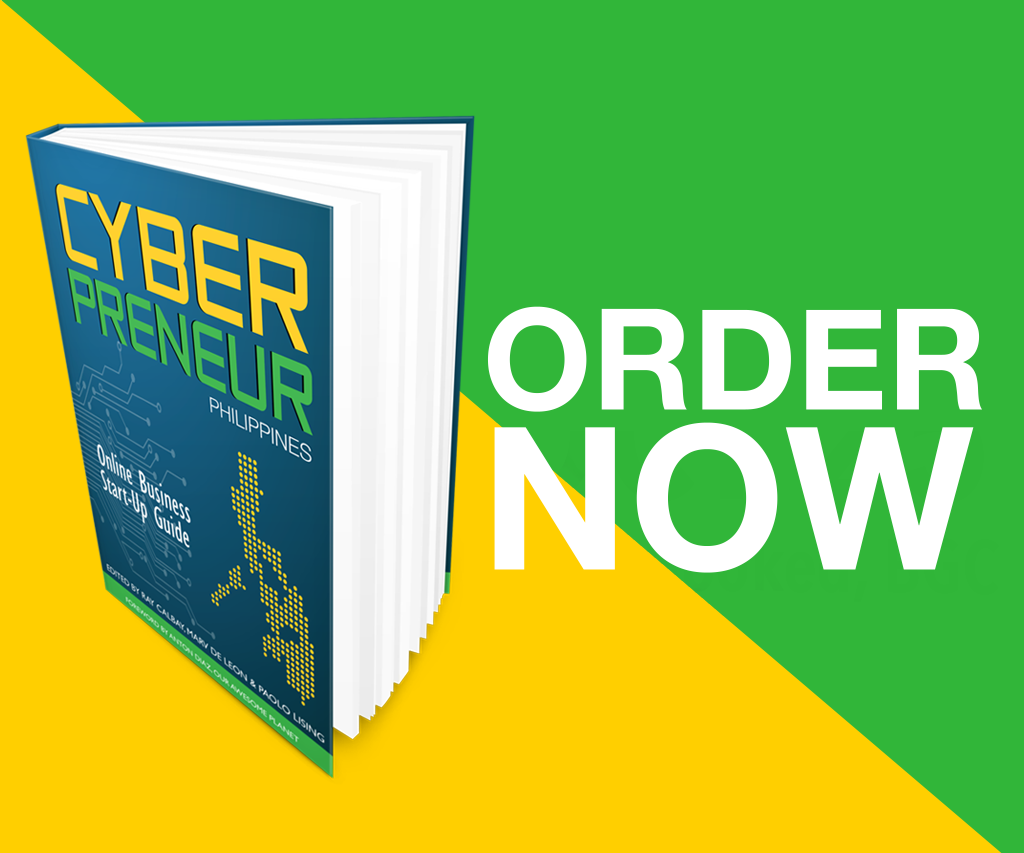Whether you’re posting on your social media accounts once a day or a few times each month, planning and plotting your activities in a social media calendar is a life-saver.
A social media calendar gives a snapshot of when and what kind of content gets into which channel. It not only helps in publishing and tracking content, but serves to remind as well of business goals, target audiences, and expected outcomes. For the actual posting, you can easily automate the process using tools such as Hootsuite.

A social media calendar gives a snapshot of when and what kind of content gets into which channel. It not only helps in publishing and tracking content, but serves to remind as well of business goals, target audiences, and expected outcomes.
Some businesses maintain a weekly social media calendar with details prepared in advance. They identify themes and organize posts around it. For others, a monthly social media calendar—with periodic and flexible updates—can be enough.
Here are some basic rules when putting up your calendar.
Post at the right time
Any upcoming event (or trending topic) that your post could piggyback on? For ordinary days, what’s the best day of the week to engage your audience with the type of content you’re posting?
“Monday” and “Friday” spell a huge difference in people’s psyche. People check Facebook 14 times on average and spend 30 minutes on it each day with peak times at bed time and after waking up. Post when it matches with people’s activities.
Identify content roles
Even as you juggle your many roles, you still rely on other people for any number of things. The basics to identify are who creates the content, who approves, and who publishes and moderates the post. Listing these down sets accountability.
Rewrite and refine copy
Once content is available (either living in an external link or embedded in social media, such as an infographic), cross-promote it across appropriate channels. But don’t just cut and paste the same one-liner: you need to vary your message depending on the channel and target audience.
Define success metrics
Although analytics is generated as a separate and more detailed report (such as via Facebook Insights), you could set initial expectations for your content right on the calendar.
Maybe you’re thinking a 2 percent click-through rate? Be specific so you have a clue how to start when you review the dizzying data. Review the data to check if your content mix is just right (more polls and contests, shorter posts, less curated content?) and is supporting real business goals.
Prepare your notes
For anything else that you need to consider before clicking the Publish button, put them in a notes section. If you’re anticipating common questions or comments from your post, you can also include the canned responses here. Where relevant, remember to check if trending hashtags could be used to increase your post’s exposure.
The idea of a social media calendar is not to impose a strict and rigid schedule. Rather, it should help you maximize the reach of your content. It should also provide leeway to let you quickly respond to ongoing conversations.
Want more expert tips? Get a copy of Cyberpreneur Philippines from leading bookstores, or order from us!